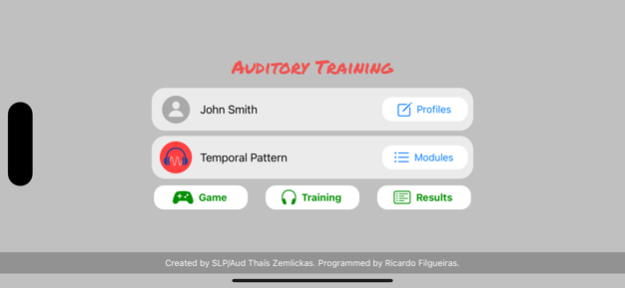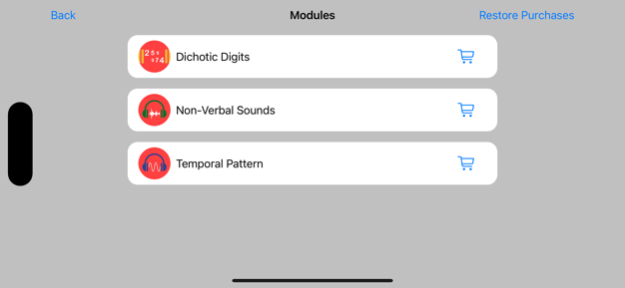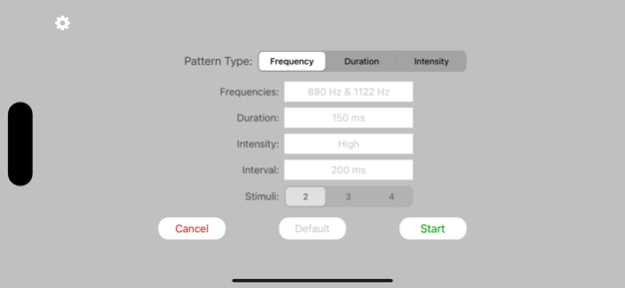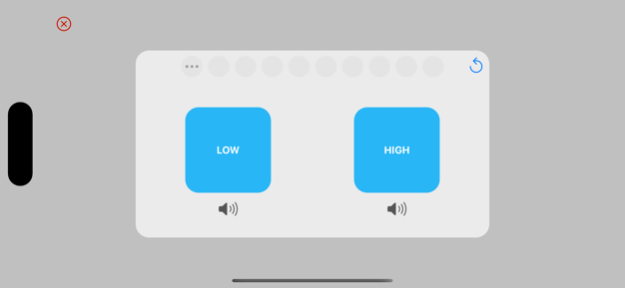Auditory Training 2.2
Continue to app
Free Version
Publisher Description
Auditory processing refers to the way in which the Central Auditory System analyzes and interprets the sounds we hear, therefore the information heard is understood by our brain. People with auditory processing disorders (APD) hear sounds, but the way the brain translates these sounds is disrupted, resulting in disorderly messages. This app is indicated for individuals with deviations in the Auditory Processing Assessment; professionals who need to stimulate their clients' auditory skills; students who have difficulty concentrating and paying attention to the teacher's explanation in the presence of other distracting stimuli in the classroom; among others.
Application Advantages:
- Compose activities that stimulate Auditory Processing Skills
- They present different types of modules (signed separately according to the needs of each individual)
- Contains more than 8 types of different stimuli within the modules
- Countless possibilities for variation of difficulties
- Games in all modules to level progress and the need to continue training
- Unlimited number of players
Include the following modules:
- Dichotic Digits
- Non-verbal Sounds
- Temporal pattern
Jan 30, 2024
Version 2.2
Fixed some issues with the Dichotic Digits module.
About Auditory Training
Auditory Training is a free app for iOS published in the Kids list of apps, part of Education.
The company that develops Auditory Training is Thais Zemlickas Silva. The latest version released by its developer is 2.2.
To install Auditory Training on your iOS device, just click the green Continue To App button above to start the installation process. The app is listed on our website since 2024-01-30 and was downloaded 2 times. We have already checked if the download link is safe, however for your own protection we recommend that you scan the downloaded app with your antivirus. Your antivirus may detect the Auditory Training as malware if the download link is broken.
How to install Auditory Training on your iOS device:
- Click on the Continue To App button on our website. This will redirect you to the App Store.
- Once the Auditory Training is shown in the iTunes listing of your iOS device, you can start its download and installation. Tap on the GET button to the right of the app to start downloading it.
- If you are not logged-in the iOS appstore app, you'll be prompted for your your Apple ID and/or password.
- After Auditory Training is downloaded, you'll see an INSTALL button to the right. Tap on it to start the actual installation of the iOS app.
- Once installation is finished you can tap on the OPEN button to start it. Its icon will also be added to your device home screen.